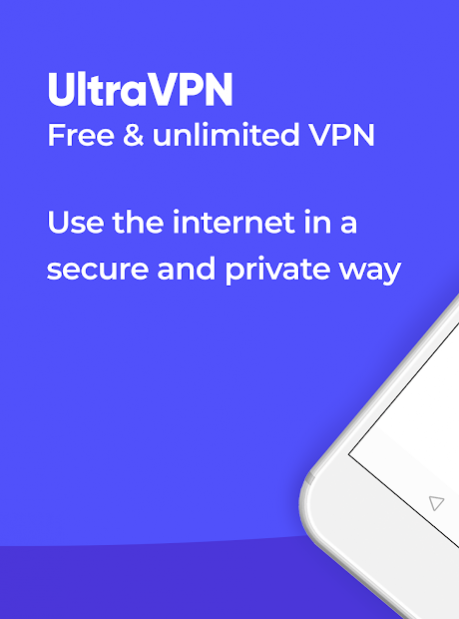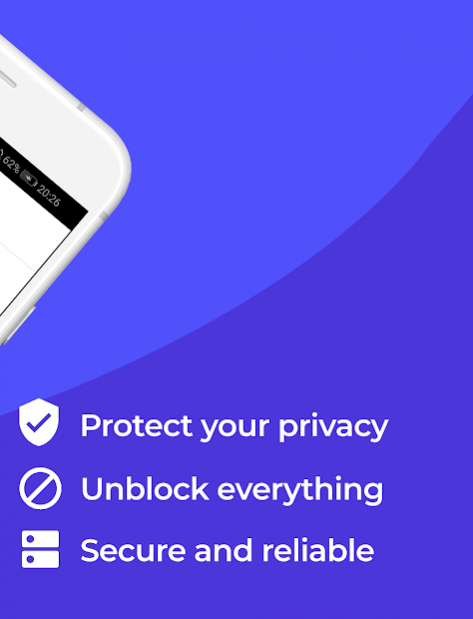UltraVPN – Unlimited Premium VPN 1.6.4
Free Version
Publisher Description
UltraVPN allows you to access a free, uncensored and private internet by unblocking sites, circumventing censorship and encrypting everything you do.
We bring back the old internet, where you can access anything you want at any time, by providing free access to all websites, just how it should be. No more site blocking with UltraVPN. We believe that everyone should access a private and free internet, which is why we offer our services for free forever.
UltraVPN is a brand-new VPN focused on trust and speed. UltraVPN revolutionizes the VPN industry by providing a revamped experience by simplifying access and using modern tools and secure and fast servers, to bring back a censor-free internet.
Key features
★ Easy to use one-click connect for instant security & privacy
★ Protect your privacy by preventing attackers and governments from spying
★ Access a free internet by unblocking any websites
★ Increase WiFi and Hotspot security with automatic encryption
About UltraVPN – Unlimited Premium VPN
UltraVPN – Unlimited Premium VPN is a free app for Android published in the PIMS & Calendars list of apps, part of Business.
The company that develops UltraVPN – Unlimited Premium VPN is Wirelab IO. The latest version released by its developer is 1.6.4. This app was rated by 8 users of our site and has an average rating of 4.2.
To install UltraVPN – Unlimited Premium VPN on your Android device, just click the green Continue To App button above to start the installation process. The app is listed on our website since 2020-08-08 and was downloaded 1,520 times. We have already checked if the download link is safe, however for your own protection we recommend that you scan the downloaded app with your antivirus. Your antivirus may detect the UltraVPN – Unlimited Premium VPN as malware as malware if the download link to app.ultravpn is broken.
How to install UltraVPN – Unlimited Premium VPN on your Android device:
- Click on the Continue To App button on our website. This will redirect you to Google Play.
- Once the UltraVPN – Unlimited Premium VPN is shown in the Google Play listing of your Android device, you can start its download and installation. Tap on the Install button located below the search bar and to the right of the app icon.
- A pop-up window with the permissions required by UltraVPN – Unlimited Premium VPN will be shown. Click on Accept to continue the process.
- UltraVPN – Unlimited Premium VPN will be downloaded onto your device, displaying a progress. Once the download completes, the installation will start and you'll get a notification after the installation is finished.